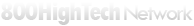Fujitsu LifeBook TH700 12-inch Tablet PC
Product Description
The LIFEBOOK TH700 features the latest dual digitizer technology with pen input and multi-touch interaction, modular bay, bi-directional display hinge, and the performance of all new 2010 Intel Core processor technology. This is a do-it-all Tablet PC that is sure to simplify your internet surfing experience with the convenience of the touch functionality in either notebook or tablet mode. You'll wonder how you ever survived with just a notebook.
Intel Core Processor Family
How can one processor reduce costs and increase productivity? It’s an intelligence thing. Laptops equipped with a new Intel Core processor deliver maximum performance and long battery life while providing more energy efficiency. Plus, Intel Turbo Boost Technology and Intel Hyper-threading Technologybrings greater performance and greater productivity by automatically adapting to each user’s unique needs.1,2 Now that’s a winning combination.
Intel Core i3 processor - New generation performance with Intel Hyper-Threading Technology.
Genuine Windows 7 Operating System
Genuine Windows 7 is the easiest, fastest, and most engaging version of Windows yet. Better ways to find and manage files such as Jump Lists and improved taskbar previews help you speed through everyday tasks. Faster and more reliable performance means your PC works just the way you want it to. And great features like Windows Media Center and Windows Touch make new things possible. Get to know Windows 7, and see how it can simplify just about everything you do with your PC.
Windows 7 Home Premium offers a rich, dynamic entertainment experience on your PC, making it easy to create a home network and share all of your favorite photos, videos, and music.
Microsoft Office Starter 2010 (32-bit)
Microsoft Office Starter 2010 includes reduced-functionality versions of Microsoft Word and Microsoft Excel that include advertising. Microsoft PowerPoint®, Microsoft Outlook®, and Microsoft Publisher are not included. Customers must purchase an Office 2010 Disc or PKC (Product Key Card) to activate full-featured Office software on the PC.
Digitizer
Whichever model of Tablet PC you choose, it will have a digitizer of some type. The digitizer takes input from the input device and “tells” the computer its location on the screen. There are three different types of digitizer: the passive digitizer, the active digitizer, and the dual digitizer.
Dual Digitizer
A dual digitizer employs both active and capacitive digitizer technologies. A capacitive digitizer senses the touch of a finger with very little pressure required to register an input. This relatively new technology is ideal for direct onscreen manipulation. A capacitive digitizer allows you to zoom, reduce and manipulate images and applications through the use of gestures.
A dual digitizer provides the ultimate computing experience by combining the accuracy of the active digitizer and the convenience and utility of a capacitive digitizer while allowing the user to seamlessly switch between the two.
Fujitsu Utility Menu
Not only is the hardware user-friendly and intuitive, but the Fujitsu-designed software utility bundle is, too. Pressing the Fn (Function) button twice, or clicking from the taskbar, will bring up the floating Fujitsu Menu Utility from which you have one-tap access to almost any setting imaginable for your LifeBook TH700 Tablet PC including brightness control, tablet and pen settings, Fujitsu Display Controls, power options, and more. The Fujitsu Menu is completely customizable and expandable so you can use what you want and remove what you don't want. In fact, it's so user-friendly that you can add your own preferences directly onto the menu to give you the most productive, custom-tailored environment.
Fujitsu Shock Sensor Utility
In the event your hard disk drive experiences excessive vibration or shock, there is a possibility that the read-write head will come in contact with of the rotating platter, resulting in a "head crash." If this happens, data loss may occur. The Fujitsu Shock Sensor utility is a sophisticated hard disk drive protection system designed to minimize the likelihood of such an event.
Inside select Fujitsu notebooks and Tablet PCs there is an accelerometer that constantly senses for any sudden movement, including free falls, excessive vibration, or sudden impacts. Fujitsu Shock Sensor monitors movement from three axes: front-to-back, side-to-side, and up-and-down. The sensitivity can be adjusted by the user to accommodate different working environments.
If a sudden movement is detected, the read-write head is quickly retracted to a safe zone, reducing the possibility of a head crash and the potential loss of data. This technology reduces the risk of your hard drive being damaged and your data being lost forever.
Atheros XSPAN
Applications have become much more demanding of greater wireless bandwidth for such tasks as accessing MPEG 2 HDTV, video gaming, VoIP calls, and digital photography. The IEEE 802.11n standard (with its higher throughput and longer range) addresses the bandwidth issue. The Atheros XSPAN technology provides greater throughput (up to 300 Mbps), the signal remains consistent, drop-outs are minimized, and more concurrent devices can be reached across a greater area.
Bluetooth Wireless
The integrated Bluetooth feature provides wireless connectivity for wireless devices at close proximity. For example, Bluetooth can be used to wirelessly transfer/ synchronize data to and from different devices such as PDAs and cellular phones. It also communicates with peripherals such as mice, keyboards, and printers wirelessly, minimizing the constraints and clutter of cables. The typical transfer distance for a Bluetooth device is up to 30 feet. Designed to take advantage of a typical workspace or PAN (Personal Area Network), the purpose of Bluetooth is to simplify the exchange of information and interfacing of devices within a close proximity. When considering Bluetooth devices keep in mind that the system as well as the individual devices must support Bluetooth.
Modular Bay
The integrated modular bay on the LifeBook TH700 Tablet PC allows the user the flexibility of using an optical drive or a bay battery for all-day computing without increasing the system thickness or adding significant weight. The modular bay accepts:
Intel HD Graphics
Select models of the all-new 2010 Intel Core processor family feature Intel HD Graphics, a giant step in computer graphics. Intel HD Graphics delivers sharper pictures and video, and more lifelike color than previous graphics technologies. There is no special graphics card required for Intel HD Graphics; it’s already built into the processor. This is the ideal graphics technology to support the full capabilities of the Windows 7 operating system.
Computrace BIOS-enabled models
Integrated Computrace BIOS tracking agent from Absolute Software embedded in the BIOS firmware is designed to provide innovative theft recovery solutions with optional Computrace software. Employing Computrace software solutions allows organizations to efficiently monitor system use, recover stolen or missing machines, and remotely delete data, if necessary. Computrace software solutions also provides the added value of proactively enforcing computer data security policies across the entire organization, increasing both end-user and administrator productivity.
Biometrics
Fujitsu offers a built-in biometric fingerprint swipe sensor that eliminates the need for managing multiple passwords when accessing the network and managing email accounts and other protected systems. With a simple swipe of the finger, you can quickly and safely log onto the protected system and online accounts without having to enter passwords.
Quality and Reliability
The tight interaction between Fujitsu design, engineering, manufacturing and service support creates some of the highest quality products offered in the PC market. In a time when most PCs are assembled by third-party vendors, Fujitsu takes pride in its own world-class design and manufacturing capabilities.
Spill-Resistant Keyboard
The spill-resistant keyboard offers protection against damage caused by accidental spills. If a liquid is spilled on the keyboard, a protective membrane and collection tray help reduce the chance of internal components coming in contact with the liquid. This gives you more time to save your data and shut down the system.
Camera
The built-in camera is a great way to stay in touch with business associates. The handy, versatile 1.3 megapixel camera and its easy-to-use software let you take still pictures or capture video. You need to illustrate a complicated procedure to a colleague in another state? No problem. You have a prototype you want to photograph? It's a snap. You want to practice that important speech and be able to review it? Use the video capture function to make a recording of it. Uses for the built-in camera are limited only by your imagination. The camera is located just above the display in the center.
HDMI PORT
The High-Definition Multimedia Interface (HDMI) port is a digital audio/video interface over which uncompressed streams can be transmitted. This port is used to connect compatible digital devices with your computer (such as large-screen HDTVs).
Memory Stick/SD Card Slot
The media slot accepts Memory Stick, Memory Stick PRO, or Secure Digital (SD) for quick and easy transfer of digital photos, music or video to your notebook. These flash-based memory cards require low voltage to read data, and can store data files without requiring power. Since they use solid state architecture and have no moving parts, they are very reliable and offers large storage capacities.
ExpressCard
The new ExpressCard standard provides a faster, more flexible design for plug-in cards. ExpressCards can use either PCI Express or USB 2.0 interfaces. They are available in two different widths: 34 mm and 54 mm. The 54 mm card is slightly smaller than a PCMCIA card. The new design supports the broadest range of applications and future expandability. The Lifebook TH700 accepts 54/34 mm card.
User Cleanable Dust Filter
Standard on all LifeBook TH700 Tablet PC. It allows periodic cleaning to keep dust and lint from blocking the vents. This ensures that the notebook runs cooler, prolonging its operational life.
USB 2.0
This technology lets you easily connect your notebook to digital peripherals. This version is 40 times faster than its predecessor version USB 1.1, and is downward compatible. USB 1.1 is appropriate for devices such as keyboards and joysticks, but if you have data-intensive devices such as external hard drives or external optical drives, USB 2.0 is the preferred interface.
Fujitsu Touch Launcher
Fujitsu Touch Launcher is a handy on-screen method for quickly launching commonly-used applications and performing Internet tasks. Depending upon your operating environment, the launcher will either be in Launcher Mode or Internet Mode. In Launcher Mode, certain Windows actions can be performed such as Print and Close Window. Additional buttons can be programmed to launch additional applications that you select. In Internet Mode, the Touch Launcher can be used to perform common Internet tasks, such as Back, Open Tab, Close Tab, Favorites, and Snipping. Additionally, you can customize the launcher buttons to launch whichever applications you choose. Unlike many similar on-screen taskbars, the Touch Launcher is simple to use and is located unobtrusively on your desktop. The Touch Launcher can be downloaded from the Fujitsu Support website and is currently designed for Windows 7 systems.
Ambient Light Sensor
Certain systems which are running the Windows 7 operating system have an ambient light sensor that automatically senses the light conditions in which the computer is operating. If the lighting is very bright, the brightness of the LCD will increase to make it easier to see the display. Conversely, if it is used in a darkened room, the display will automatically dim. It is a great feature for optimizing your power use, thereby extending the life of the battery. Note that the ambient light sensor is initially disabled when you start your system; it is easily enabled through the Location and Other Sensors section of the Control Panel.
Additional Information
| Monthly Price | $134.00 |
|---|---|
| CPU Brand | Intel |
| Type | Tablet |
| Manufacturer | Fujitsu |
| Series | LifeBook |
| Colors | Black |
| CPU | Intel Core i3-380M Processor |
| CPU Speed | 2.53 GHz, 3 MB L3 cache |
| Chipset | Mobile Intel HM55 Express |
| Memory | 4 GB DDR3-1066 MHz SDRAM Dual Channel memory (2 GB + 2GB) |
| Memory Max | 8GB |
| Hard Drive | 320 GB 5400 rpm- protected by HDD shock sensor technology |
| Optical Drive | Modular Dual-Layer Super Multi-Format DVD Writer, Weight Saver |
| Optical Drive Specs | Built-in modular bay supports Optical drives or bay Battery (sold separately) for extended productivity |
| Card Reader | ExpressCard slot supporting 34/54mm ExpressCard, Memory Stick/SD Card slot |
| Display | 12.1" WXGA LED backlight display (200 nits) w/ Ambient Light Sensor (Bi-directional LCD hinge) |
| Video | Intel HD Graphics with dynamic frequency |
| Audio | Realtek ALC269 with (HD) audio, two built-in speakers, two digital array microphones |
| Speakers | Two built-in speakers |
| Webcam | Built-in 2.0 megapixel |
| Touchpad | Touch pad with scroll sensor |
| Keyboard | 84-key full-size, spill-resistant keyboard |
| Network | Intel 82577LC 10/100/1000 Gigabit Ethernet LAN |
| Ports | One 15-pin VGA connector, three USB 2.0 connectors, one DC In connector, one IEEE 1394 (4-pin type) jack, one LAN (RJ-45) connector, one HDMI port, one stereo headphone jack, one stereo microphone/line-in jack |
| Security | Biometric fingerprint sensor; Security lock slot |
| Power | Autosensing 100-240V AC, 80W, 19V DC, 4.22A (80W) |
| Battery Life | Standard Lithium ion battery, 6-cell, 10.8V, 5800 mAh. Battery life up to 5 hrs 15 mins. |
| Dimensions | 11.69" x 9.17" x 1.51" (1.54": with rubber boot) |
| Weight | 4.2 lbs. |
| Operating System | Genuine Windows 7 Home Premium (64 bit) |
| Software | Microsoft Office Starter 2010 |
| Manufacturer Warranty | One or three-year International Limited Warranty on select corporate configurations; 24/7 technical support; Fujitsu extended service plans available |
| Additonal Info | Dual Digitizer (digital pen input plus capacitive multi-touch screen supporting touch gesture) |