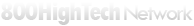Apple Final Cut Express 4
Product Description
New in Final Cut Express 4
Built-in AVCHD
Offering plenty of creative options, Final Cut Express 4 lets you edit footage captured in the most popular formats — including AVCHD. Simply connect your camcorder to your Mac, preview and select the AVCHD clips you’d like to import, and start editing your video.
Import iMovie projects
With iMovie, putting together a great movie is as quick as drag and drop. When you want to add professional polish to your project, simply export to Final Cut Express 4 and edit like a pro.
Open format Timeline
No need to worry about formats, frame rates, or conversions. Final Cut Express 4 provides an open format Timeline that handily accommodates DV (both NTSC and PAL) and HD footage simultaneously and in real time. Just drop video into the Timeline and edit away.
Sophisticated FxPlug effects and filters
Add cinematic looks to your project with an expansive library of professional-quality transitions and filters and experiment with over 50 brand-new video effects, including Soft Focus, Vignette, Light Rays, and Line Art.
Final Cut Express 4 Overview
Your ticket to more advanced video editing, Final Cut Express 4 delivers a powerful and extensible toolset at a new price.
Import video
Capture the most popular formats — DV, HDV, or AVCHD — from your camcorder. Or export projects from iMovie ’09 for a final edit in Final Cut Express 4.
Audio
Create the perfect mix
Use multiple audio tracks, audio level automation, advanced audio filters, and the new Soft Normalize and Gain feature to achieve pro results easily.
Edit like a pro
Mix different video formats in the new open format Timeline, editing them in real time using the same precision tools found in Final Cut Pro. Learn more
Add custom titles with LiveType
Add dynamic animated text to your video projects using LiveType with its exclusive LiveFont animated font technology and huge library of textures and effects.
Compositing
Make composites and add effects
Create impressive composites and easily enhance video with sophisticated transitions, filters, and effects, including a wide assortment of FxPlug plug-ins.
Apple Final Cut Express PDF Overview
Learn more and save the full product description with the following PDF: Apple Final Cut Express PDF Overview
Publisher's description
From Apple
Take your filmmaking to the next stage with Final Cut Express HD. Along with powerful DV editing tools, Final Cut Express HD now offers high-definition video (HDV) capability to beginners and experienced editors alike. And full versions of LiveType and Soundtrack let you create animated graphics, text effects and custom soundtracks.
Whether you want to make sophisticated home movies complete with transitions and effects or pro-level videos for your business, Final Cut Express HD provides the compositing, titling and effects capabilities you need to express your creativity. As a full-featured package, Final Cut Express HD offers an unparalleled combination of power and affordability
Additional Information
| Monthly Price | $13.00 |
|---|---|
| Brand | Apple |
| Version | Final Cut Express 4 |
| Type | Media |
| Rating | No |
| Supported Systems | Mac OS X v10.4.10 or later |
| Requirements | A Mac computer with a 1.25GHz or faster PowerPC G4, PowerPC G5, Intel Core Duo, Intel Core 2 Duo, or Intel Xeon processor * For AVCHD: A Mac computer with an Intel processor 1GB of RAM or more * Some FxPlug filters are not compatible with integrated Intel graphics processors. A display with 1024-by-768 resolution or higher |
| Features | Universal Applications* Final Cut Express 4 and LiveType 2.1 are Universal applications; they run on both PowerPC- and Intel-based Mac computers. Input and Capture * Plug-and-play support for most DV25-format camcorders and decks: MiniDV and DVCAM (NTSC or PAL) Editing and Timeline * Mix DV (NTSC and PAL) and HD formats in the same Timeline Trimming * Ripple, roll, slip, and slide Output * Print to Video command for recording a sequence or clip back to DV or HDV device Streamlined Workflow * Full Unicode support Media Management * Extensive search and sort capabilities in the Browser Transitions, Filters, and Effects * More than 200 transitions, filters, and effects Titling * Standard and scrolling text generators for creating titles that crawl, scroll, or appear in the lower third of the screen LiveType 2.1 * Animated title and motion graphics creation Compositing * Nesting for virtually unlimited compositing layers for complex video effects Color Correction * Secondary (two-way) color corrector Audio * Up to 99 total audio tracks per sequence |