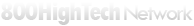Extraordinary photos. Amazing stories.
Adobe Photoshop Elements 8 software for Mac offers a complete solution for photos:
Make your photos look extraordinary with easy-to-use editing options.
Share your stories in beautiful, personalized print creations and on web galleries.
Easily manage all your photos and video clips from one convenient place.
Do it all with one powerful yet easy-to-use product
Use Photoshop Elements 8 for all your photo needs. Edit and enhance photos, make unique photo creations, share in print and on the web, and easily manage your photos.
Dramatically transform your photos with easy-to-use tools
Convert your color originals to elegant, nuanced black-and-whites, or use color curves adjustments to get the perfect exposure.
Go from flawed to phenomenal in seconds.
|

Adjust color, contrast, and lighting.
|

Whiten teeth.
|

Make skies a vibrant blue.
|
Count on step-by-step assistance
Want to touch up a scratch? Create a scrapbook page? Add artistic effects that make a photo look like a pencil sketch? Photoshop Elements walks you through key steps to make it easy to get the results you want fast.
Easily create the perfect photo
Take advantage of amazing Adobe Photomerge technology to easily create perfect group shots and seamless panoramas as well as combine elements of different faces for entertaining results.
Show off your creativity with flexible layouts
Make amazing printed photo creations--like scrapbook pages, photo books, and cards--that you can customize to get exactly the look you envision.
Easily use with iPhoto
Photoshop Elements offers a complete solution for organizing, editing, creating, and sharing your photos. It is compatible with iPhoto, so when you want to go beyond the basics and do more fun stuff with your photos, count on Photoshop Elements for the power and simplicity to easily tell great stories with your photos.
Top new benefits of Adobe Photoshop Elements 8 for Mac
Recompose photos to any size without distortion
Ever want to change the size or orientation of a photo to fit a certain frame? Now you can resize--even going from landscape to portrait or vice versa--without distorting key subjects like people or buildings.
Get the best exposure
Want to capture all the details in a scene that includes light and dark areas? Snap one photo with flash on and one with flash off, and Photomerge Exposure will combine the shots into a single, perfectly lit photo.
Quickly clean your scene of unwanted elements
You took five shots of your subject, but pedestrians and cars distract from the scene in every one. Now, use Photomerge Scene Cleaner to simply brush away any elements that changed positions between photos, and create a composite with just the look you want.
Select and apply with a single stroke
Simultaneously select a specific photo area and apply incredible effects with a single stroke of Adobe Smart Brush. Improve lighting, add rich textures, and more with 8 libraries of over 50 sophisticated effects.
Go from flawed to phenomenal in seconds
Get just the photo fixes you're looking for with new one-step shortcuts that whiten teeth and make skies a vibrant blue.
Quickly retouch skin and soften other surfaces
Soften surfaces while keeping edges and details crisp with a Surface Blur filter that works great on portrait shots.
Choose the best result
Perform a full range of common photo adjustments--including color, contrast, and lighting--with just one click. Then choose the best result from a group of adjustment previews.
Share in fresh ways on the web
Share your photos in new, eye-catching web gallery templates that let you preview before you create.
Give your creations fresh looks
Experiment with new artwork and templates to give your printed creations fun and stylish new looks.

The toolbar says it all.
|

Quickly recompose your photos to any size.
|

Clean up and create composites with Photomerge.
|
|