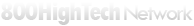Apple Macbook Air 13-inch 128GB Laptop
Product Description
Everything we've learned has come to this.
We learned a lot from iPad. The new MacBook Air is proof. It’s designed around all-flash storage for better responsiveness and reliability. It features a trackpad with full Multi-Touch support. And though it’s incredibly thin and light, its large battery gives you portable power that lasts for hours.
Advanced technology from iPad. Taken to the air.
A truly mobile device needs to be light, thin, and strong enough to take with you wherever you go. It also needs to perform quickly, spring to life instantly, and have enough battery power to keep up with you. It should have no spinning hard drive, no optical drive, and no unnecessary parts. All of that is true of iPad. And now, it’s true of Apple’s most mobile notebook ever: MacBook Air.
Out-of-the-box flash storage.
MacBook Air continues its legacy of firsts with something entirely new for any Mac: flash storage. Standard. In fact, the new MacBook Air is designed completely around flash storage. But in a totally different way. Typically, flash storage is housed in a package that’s the same size as a conventional hard drive. Yet the flash chips themselves occupy a very small portion of that housing. Getting rid of the hard drive enclosure and using only the parts that matter — the actual flash chips — frees up about 90 percent more space. And just like that, there’s room for other important things, like a bigger battery. Now you have a notebook that weighs practically nothing and runs for hours on a single charge. That’s mobility mastered.
The best way to Multi-Touch on a notebook.
No one knows Multi-Touch technology better than Apple. Introduced with the very first iPhone and taken even further with iPad, Multi-Touch is now part of practically every Apple device. It’s simply the best and most personal way to interact with your software. And the optimal way to experience Multi-Touch on a notebook is through a trackpad. That’s precisely the case with MacBook Air. Now you can perform more gestures than you have fingers on a spacious, all-glass surface that’s smooth to the touch.
An incredible battery. Case closed (or open).
If you looked inside MacBook Air, you’d see something remarkable: how much space we devoted to the battery. Apple engineers were able to fit all the computer components on one of our smallest logic boards ever. Removing the flash storage enclosure and placing the flash chips on the logic board freed up even more room. And voila: space for a bigger battery. So you can get up to 5 hours of battery life on the 11-inch MacBook Air and up to 7 hours on the 13-inch model. And when you put MacBook Air to sleep for more than an hour, it enters what’s called standby mode. So you can come back to MacBook Air a day, a week — even up to an entire month later — and it wakes in an instant.1 Time is on your side, courtesy of MacBook Air.
Unibody in unison.
When MacBook Air first debuted, it was groundbreaking in many ways. Chief among them was the precision unibody enclosure. Now that same engineering process comes to the MacBook Air display. Just like the main enclosure, the display housing is crafted from a single piece of aluminum, with all the structural elements machined directly into it. Total unibody construction means a less complex design with fewer parts. That makes MacBook Air exceptionally thin and light, yet still durable enough to handle the rigors of everyday use.
Every millimeter a Mac.
Underneath all that thinness is a full-size, fully capable Mac that can do practically everything its larger siblings can do. Minus a pound or two.
All-Flash Storage.
Instant-on gratification.
If you have an iPod, iPhone, or iPad, you’re already taking advantage of all that flash storage has to offer: reliability, speed, and efficiency. So the decision to use flash storage in an ultracompact notebook like MacBook Air makes perfect sense. Flash allows you to access data quickly, and it gives MacBook Air the astonishing ability to remain in standby mode for up to 30 days.1 Which means your MacBook Air snaps to in an instant, whether you open it tomorrow, next week, or next month.
Multi-Touch Trackpad.
It’s love at first click, tap, and scroll.
The new MacBook Air includes a spacious Multi-Touch trackpad with a buttonless design, so you can click anywhere. The Multi-Touch trackpad also lets you pinch, swipe, or rotate to adjust an image, zoom in on text, or advance through a photo album. Try the four-finger swipe, swiping up or down to use Exposé and swiping left or right to switch among active applications. Or perform the new three-finger drag to move your windows from one place to another.
Long-Lasting Battery.
Instant on. Even after a month off.
Since space-saving flash storage leaves room for a bigger battery, you can devote more time to the things you enjoy most. Things like browsing the web, editing photos, and watching videos. Get up to 5 hours of battery life on a single charge on the 11-inch model and up to 7 hours on the 13-inch model. Put MacBook Air to sleep, and it enters standby mode to conserve battery life for up to 30 days.1 When you come back to your MacBook Air and open it up, it’s on in an instant. So you’re free to go off the grid knowing you’re still on a charge.
Display and Camera.
High-Resolution Display.
Millions of pixels. Millimeters thin.
Corner to corner and pixel by pixel, the display on the new MacBook Air is both an engineering feat and a design breakthrough. It measures a mere 4.86 millimeters (0.19 inch) thin, yet the resolution is so high, you’ll feel like you’re looking at a much larger screen. And with good reason. The 11-inch MacBook Air features a widescreen 16:9 aspect ratio and a resolution equal to that of a typical 13-inch notebook, while the 13-inch MacBook Air wows with a resolution equivalent to a typical 15-inch notebook.
FaceTime Camera.
Hello, iPhone. (You too, iPod touch.)
Hidden inside the wafer-thin MacBook Air display is another engineering achievement — the FaceTime camera. It’s so thin (even thinner than the camera on iPhone 4) you barely notice it, but it’s incredibly capable. Using the new FaceTime for Mac application, currently in beta, you can make FaceTime calls over Wi-Fi with anyone who has a Mac, an iPhone 4, or the new iPod touch. And the video quality is so good, you can even chat in low-light conditions.
Stereo Speakers.
Heard but not seen.
Despite its compact form, MacBook Air delivers full stereo sound. Space-efficient design inside the enclosure allows for the placement of left and right speakers that project sound through the keyboard. So you’re able to enjoy a richer audio experience while chatting online, watching TV shows, listening to music, or playing games.
Portable Performance.
NVIDIA GeForce Graphics.
Power in motion.
MacBook Air features the NVIDIA GeForce 320M graphics processor — the same one used in the 13-inch MacBook Pro. With a performance boost of over 2x that of the previous-generation MacBook Air,2 the NVIDIA graphics processor provides outstanding speed and power for browsing photos, watching movies, or playing games. It also makes all the everyday things you do on MacBook Air — like writing email and surfing the web — fast and energy efficient.
Intel Core 2 Duo Processors.
Small in size. Big on performance.
MacBook Air weighs less than three pounds, but it’s a heavyweight where it counts. Intel Core 2 Duo processors get the work done fast. So you can be every bit as productive on MacBook Air — but in more places. Live-blog the event of the year straight from the convention floor. Perfect your sales-winning presentation from the airport terminal. Cite references down to a T from the library stacks. MacBook Air lets you do everything you need to do whenever and wherever it needs to be done.
Connectivity.
You’re free to go.
To be truly mobile, you need to go wireless. That’s why MacBook Air features 802.11n Wi-Fi and Bluetooth 2.1 + EDR. Wireless connectivity allows you to browse the web, send email, and print documents.3 It also lets you download music, videos, and — coming soon with the Mac App Store — applications. No matter where you are. MacBook Air has you covered when you’re staying in one place for a while, too. Two USB 2.0 ports, an SD card slot (on the 13-inch model), and a headphone minijack give you plenty of options. And a Mini DisplayPort connects to a 27-inch Apple LED Cinema Display, projector, or HDTV for those times when you’re looking to broaden your desktop horizon.
It’s like having your own team of experts.
Every new Mac comes with professional advice, award-winning service and support, and a world of online resources.
Support from AppleCare.
A Mac includes 90 days of free telephone technical support and a one-year limited warranty. If you purchase the AppleCare Protection Plan, you can extend that coverage to three years from the original purchase date of your Mac.
Support from the Apple Retail Store.
You can always get expert advice at the Genius Bar in any Apple Retail Store. And even better, when you buy a new Mac directly from Apple you can sign up for One to One. A personal trainer will get you set up, teach you the basics in face-to-face sessions, and help you with your own projects.
Online tutorials at Apple.com.
You can find everything you need to know about a Mac online at Apple.com. Watch video tutorials on iPhoto, iMovie, GarageBand, Mac OS X, accessing Wi-Fi networks, and more. Learn great Mac tricks and tips. And find out how to get the most out of your Mac.
Might made light.
Don’t be fooled by the sliver-thin profile of MacBook Air. This small wonder features powerful NVIDIA graphics, an Intel Core 2 Duo processor, lightning-fast flash storage, and long battery life. So while looks may be deceiving, performance doesn’t lie.
Powerful NVIDIA graphics.
The new MacBook Air features the fastest integrated graphics on the market. The NVIDIA GeForce 320M graphics processor with 48 processing cores boasts a performance gain of over 2x when compared to the previous-generation MacBook Air.1 That makes a huge difference when you’re firing up graphics-intensive applications or playing 3D games like EVE or Call of Duty 4. Speaking of huge, connect a 27-inch Apple LED Cinema Display to MacBook Air and marvel at how the NVIDIA GeForce 320M drives over four million pixels of eye-popping color onscreen.
Fast Intel processors.
It may be hard to believe that a computer so slim is capable of keeping up with your everyday tasks. But this one is. With an Intel Core 2 Duo processor and 3MB of shared L2 cache (6MB on the 13-inch model), MacBook Air runs your applications smoothly and efficiently. So you can do everything you normally use a computer for. Touch up your photos, edit home movies, create presentations, send email, play games, and all the other little (and big) tasks in between. On a notebook that weighs less than a Sunday paper.
All-flash storage.
“Wow, that was fast.” With MacBook Air, you’ll find yourself saying that a lot. Because flash storage is two times faster than a conventional hard drive,2 everything you do is more responsive — browsing a large photo library, launching applications, opening files, and waking MacBook Air from sleep, for instance. And flash storage doesn’t have any moving parts. Which means it’s more reliable, and it’s also quiet. Lightning fast, durable, silent — fitting qualities for an ultracompact notebook like MacBook Air.
Long-lasting battery.
Take MacBook Air with you to the office, to school, to wherever, and you’ll be amazed at how far it will take you. The 11-inch MacBook Air has a battery that lasts up to 5 hours, and the 13-inch model lasts up to 7 hours. And while you may never pry yourself away from your notebook for up to 30 days, with MacBook Air, you can if you want to.3 Standby mode gives MacBook Air the ability to wake instantly from days — even weeks — of standby, with battery life to spare.
Additional Information
| Monthly Price | $125.00 |
|---|---|
| CPU Brand | Intel |
| Type | Portable |
| Manufacturer | Apple |
| Series | MacBook Air |
| Colors | Precision aluminum unibody |
| CPU | Intel Core 2 Duo processor |
| CPU Speed | 1.86GHz 6MB on-chip shared L2 cache 1066MHz |
| Chipset | Nvidia MCP89 Chipset |
| Memory | 2GB of 1066MHz DDR3 SDRAM onboard |
| Memory Max | 4GB |
| Hard Drive | 128GB of flash storage |
| Optical Drive | DVD or CD Sharing |
| Optical Drive Specs | Without a built-in optical drive, how do you install new applications? Simply use DVD or CD Sharing. This convenient feature of Mac OS X lets you wirelessly “borrow” the optical drive of a nearby Mac or PC. So you can install applications from a DVD or CD and have full access to an optical drive without having to carry one around. |
| Card Reader | SD card reader |
| Video | NVIDIA GeForce 320M graphics processor |
| Video Memory | 256MB of DDR3 SDRAM shared with main memory |
| Speakers | Stereo speakers |
| Webcam | FaceTime camera |
| Touchpad | Multi-Touch trackpad for precise cursor control; supports inertial scrolling, pinch, rotate, swipe, three-finger swipe, four-finger swipe, tap, double-tap, and drag capabilities |
| Keyboard | Full-size keyboard with 78 keys, including 12 function keys and 4 arrow keys (inverted “T” arrangement) |
| Network | AirPort Extreme Wi-Fi wireless networking4 (based on IEEE 802.11n specification); IEEE 802.11a/b/g compatible |
| Ports | Mini DisplayPort |
| Power | Built-in 50-watt-hour lithium-polymer battery |
| Battery Life | Up to 7 hrs wireless productivity, Up to 30 days standby time |
| Dimensions | Height: 0.11-0.68 inch (0.3-1.7 cm), Width: 12.8 inches (32.5 cm), Depth: 8.94 inches (22.7 cm) |
| Weight | Weight: 2.9 pounds (1.06 kg) |
| Operating System | Mac OS X Snow Leopard |
| Software | Mac OS X Snow Leopard |
| In The Box | * 11-inch MacBook Air |
| Manufacturer Warranty | Your MacBook Air comes with 90 days of free telephone support and a one-year limited warranty. Purchase the AppleCare Protection Plan to extend your service and support to three years from your computer’s purchase date. Only the AppleCare Protection Plan provides you with direct telephone support from Apple technical experts and the assurance that repairs will be handled by Apple-authorized technicians using genuine Apple parts. For more information, visit Apple support or call 800-823-2775. |
| Additonal Info | Electrical and operating requirements |