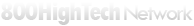Sony 32-inch Internet 1080p LED HDTV with Google TV
Product Description
Television, meet internet.
With its sleek and stylish design, the Sony Internet TV redefines the way a TV looks.
The world's first and only HDTV powered by Google TV gives you easy access to more entertainment than ever. Search the entire web, TV listings and apps to find exactly what you're looking for. Watch TV, browse the internet, or do both at the same time on the same screen.
Google TV delivers a new experience by bringing the TV and internet together. Using your existing cable or satellite service and at no additional cost, Google TV gives you access to more entertainment options and simplifies the process of finding what you’re looking. Plus, you can enjoy both TV and web content at the same time, on the same screen.
Built-in WiFi
Enjoy the convenience of built-in wireless connectivity to your home entertainment network and make accessing your online entertainment - including movies, photos, music, videos and more - even easier!
An HDTV with Google TV built in.
Bring the internet to the big screen. Introducing the world's first HDTV powered by Google TV.
Watch TV While Surfing the Web
Navigate between websites and TV or enjoy both at the same time, on the same screen, with Dual View.
HD DVR
Easily connect select HD DVR devices from Dish Network to include your previously recorded content in the search results.
Superior Processing with Intel
Intel is at the heart of the TV evolution, delivering processing power and intelligence for world-class HD video, audio and advanced graphics required for new Sony Internet TVs. Imagine the performance with Intel Inside.
Multitask with Dual View.
Experience television like never before. Now you can watch the game while tracking your fantasy team, tweet about the TV show you're watching, or update your Facebook status while viewing a movie.
Navigate between websites and television channels or enjoy both at the same time, on the same screen, with Dual View. Easy as checking your favorite team’s stats while watching the game, or tweeting about the movie you are watching.
Most Complete Search Results Ever
Spend less time searching and more time watching with Google TV built in. Whatever you’re searching for, Sony Internet TV will help you find it on TV or the internet.. Whether you’re looking for a channel, show, or website, spend less time searching and more time watching.
Search TV listings.
Never miss your favorite TV shows again. Finding what you want to watch has never been easier.
Search Dish DVRs.
Connect select Dish Network devices to include your previously recorded content in the search results.
Search the web.
Web surfing meets channel surfing. Access your favorite websites on the Sony Internet TV.
Home is Where the Content is
All your content, in one place. The Home Screen makes it a cinch to access more entertainment than ever before.
Easily access all of your content.
Whatever you're searching for, Sony Internet TV will help you find it on TV or the internet. Whether you're looking for a channel, show, app, or website, spend less time searching and more time watching.
Personalize your viewing experience.
Bookmark TV channels, websites and apps so you can quickly start viewing your favorite content. Plus access the continually expanding library of Android apps early 2011, to personalize your experience even more.
Remote Key Features
Utilize the intuitive handheld keypad with mouse that makes Internet navigation easy.
Search Key
Bring up the search bar to type and browse what you're looking for.
Home Key
Pull up your home screen to view bookmarks, apps, and more.
Dual View Key
Enjoy TV and websites on the same screen at the same time.
Mouse
Navigate around the screen of your Sony Internet TV.
Bookmark Key
Bookmark your favorite TV channels, websites and apps.
QWERTY Keyboard
Full QWERTY keyboard for fast and easy typing.
Ready for the Future
Upgrades from the powerful Google TV platform ensure that your Sony Internet TV is up-to-date. Automatic upgrades from the powerful Google TV platform ensure that your Sony Internet TV is up-to-date.
Appsolutely Amazing
Personalize your TV experience with downloadable applications that can add new content and capabilities to your already amazing Sony Internet TV. Some apps include:
Facebook
Update your status, view news feeds, friend's posts and more.
Twitter
Keep in touch with people and get real-time updates.
Napster
MP3 downloads and unlimited on-demand music streaming.
Pandora
Free, personalized internet radio playing only the music you love.
Netflix
Instantly watch Hollywood movies and thousands of TV episodes.
Android Market
Coming in 2011, you will have access to thousands of applications from the library of Android Apps.
NBA
Check stats while you watch the game. See standings, video highlights and more.
Use your phone and control your TV.
Add your mobile phone to the Google TV experience. Turn your Android phone into an additional remote control and search content with voice navigation, or easily share web content between your phone and Sony Internet TV.
Sony Internet Google TV FAQ
General Questions
What is Sony Internet TV Powered by Google TV?
Sony Internet TV gives you more entertainment options than ever before. Watch HDTV, enjoy apps and browse the entire web seamlessly on one device. With the integrated search function, you'll quickly and easily find what you're looking for, whether it is on TV or on the internet.
I already have an HDTV, how can I add Google TV?
You can add Google TV to your existing HDTV with the Sony Internet TV Blu-ray Disc player. Get the same great Google TV functionality plus a built-in Blu-ray Disc player. All you need is a TV with and HDMI input and a cable or satellite box with and HDMI output.
Set-Up Questions
What do I need for Sony Internet TV setup?
For the basic set-up, you?ll need a high speed internet connection. Sony recommends a 2.5Mbps bandwidth, 10Mbps for HD content. Sony Internet TV accepts both wired and wireless internet, and in the case of wireless, we recommend an 802.11n router.
Do I need cable or DVR if I have Sony Internet TV / Google TV?
Google TV integrates with your current television service and connects to the HDMI output of your set-top box. If you are connecting the Sony Internet TV Blu-ray Disc player to an HDTV you already own, make sure that your TV has an HDMI input.
Do I need a Google account and if I already have one, do I need a new one?
To set up your Google TV, simply sign in with your Google account. If you use Gmail, sign in with your Gmail username. If you don't have a Google Account, you can create one during the Google TV signup process.
Do I need to buy a subscription for Google TV?
No, you do not need an additional subscription to get Google TV functionality. Access to premium channels, websites and video-on-demand would need a subscription or payment to those content providers, just as they do now on your TV or PC.
Additional Information
| Monthly Price | $89.00 |
|---|---|
| Type | HDTV |
| Manufacturer | Sony |
| Series | Internet TV |
| Colors | Black |
| Widescreen | Yes |
| Picture-in-Picture | Yes |
| Aspect Ratio | 16:9 |
| Resolution | 1920 x 1080p (Full HD) |
| Refresh | 60Hz |
| Contrast | 2,500:1 |
| Display | 32" Class (31.5" diag.) |
| Speakers | 2 Built-in 10W Speakers with Simulated Surround |
| Ports | PC Inputs: 0 |
| Dimensions | 30 1/4 x 20 1/8 x 7 3/4" (766 x 511 x 194mm) with pedestal |
| Weight | 29.2 lbs (13.2 Kg) with pedestal |
| In The Box | * Sony Google TV 24" Class / 1080p / 60Hz /LCD HDTV |
| Manufacturer Warranty | Limited Warranty Term : 1 Year |
| Additional Info | Media Player Playback (Video/Photo/Music) |