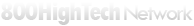Wacom - Intuos4 Small USB Tablet with Pen and Mouse
Product Description
Innovation in every detail. That's Intuos4. Whether it's the new Wacom Tip Sensor that lets you capture every nuance of a stroke, the new precision mode, or the added levels of pressure sensitivity to dynamically adjust exposure, brush size, line weight, and opacity, Intuos4 promises to exceed your every expectation.
What Is It & Why You Need It
What's Included
Product Features
Let you quickly and professionally edit photos and create digital artwork.
With Touch Ring to quickly control different functions, including canvas rotation, scrolling, zooming, brush size and more.
To respond to both light and heavy touches accordingly.
Activate frequently used shortcuts and modifiers.
Lowers activation force and captures every nuance of pen pressure.
On the ambidextrous mouse for rapid navigation.
For easy tablet connectivity to a PC or Mac. Pen is wireless and requires no batteries.
Includes Adobe Photoshop Elements 6.0, Corel Painter Sketch Pad, Nik Color Efex Pro WE6 and Wacom Brushes 3 for selectively applying photo enhancements.
A Closer Look

















Additional Specifications
Features
 Powerful, Yet Sensitive
Powerful, Yet Sensitive
Featuring the new Wacom Tip Sensor, you'll now realize precision and control beginning with only a single gram of pen pressure. With every stroke, Intuos4 captures even the most subtle nuances of pressure, giving you the creative power to dynamically adjust exposure, brush size, line weight, opacity and more by pressing harder or softer with the new Grip Pen.
 Working Under Pressure
Working Under Pressure
With 2048 levels of pen pressure sensitivity, Intuos4 gives you the creative power to dynamically adjust exposure, brush size, line weight, opacity and more.
 The Keys To Success
The Keys To Success
Work smarter not harder. Set-up the Intuos4 ExpressKeys to activate your own unique, time-saving shortcuts and modifiers in each of your applications. With Intuos4, remembering your shortcut settings is now as easy as casting a quick glance at the tablet.
 Speed Ring
Speed Ring
The finger-sensitive Touch Ring allows you to control up to four different functions in each application for on-the-fly adjustments such as zooming, scrolling, brush size, canvas rotation, and more.
 Left, Right, Left
Left, Right, Left
The innovative, ambidextrous design of Intuos4 allows you to maximize the productivity of both your hands. By placing all of the ExpressKeys and the Touch Ring on the same side of the tablet, they are in the perfect position for use with the hand that is not holding the pen. Simply rotate the tablet 180° degrees, and change a single control panel setting, to adjust the tablet from a right-handed to a left-handed configuration.
 Extra Comfort
Extra Comfort
Intuos4 is the most comfortable Intuos tablet yet. The slim-profiled tablet has gently sloping palm rests that provide complete support for working on all areas of the tablet. The cordless, battery-free pen features a cushioned, ergonomically contoured barrel and a selection of interchangeable nibs.
 Peek Inside
Peek Inside
A new weighted pen stand not only provides a convenient pen holder, but also functions as a handy twist-off storage compartment for pen nibs and handy nib removal tool. Standard, felt, stroke and flex nibs ship with the Intuos4, allowing you to simulate working with a variety of traditional art and design materials.
 Software, No Less
Software, No Less
Intuos4 owners are entitled to download their choice of software titles from industry leaders such as Adobe, Autodesk and Corel.
 Mouse Included
Mouse Included
There is even room for a mouse on this professional pen tablet. Completely redesigned, the new five-button mouse moves the cursor based on both the direction and orientation of the mouse, for smooth, accurate tracking across the tablet surface.
Additional Information
| Monthly Price | $32.00 |
|---|